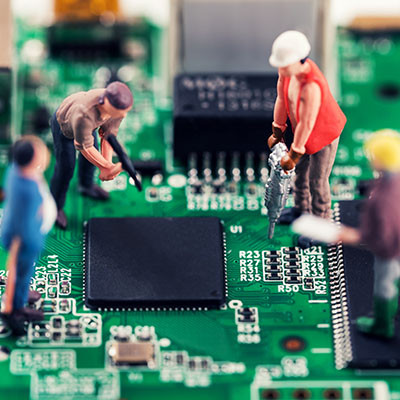
- Home
- About Us
- IT Services
- Understanding IT
- News & Events
- Blog
- Support
- Contact Us
- Register
- Login
Capstone Works Blog
The Best Tech Support for Austin, Texas Businesses
If you're a business owner in Austin, Texas, you know how important it is to have reliable IT support. After all, your company's technology is what keeps you connected to your clients, your employees, and the rest of the world. Without it, everything grinds to a halt.
Choosing the Best IT Support Company
With so many IT support companies out there, how do you choose the best one for your business? Here are some tips to help you find the best IT tech support in Austin:
- Look for a company with a proven track record. You want to work with an IT support company that has a history of success in the Austin area. Look for companies that have been around for a while and have a good reputation.
- Consider the size of your company. If you're a small business, you may not need the same level of support as a larger corporation. Look for an IT support company that has experience working with businesses of your size.
- Think about your specific needs. Different businesses have different IT needs. If you have a lot of remote workers, for example, you'll want an IT support company that is proficient in remote access solutions.
- Don't forget about customer service. When you have an IT issue, you don't want to be put on hold for hours or be stuck talking to someone who doesn't understand your problem. Look for an IT support company that values customer service and is responsive to your needs.
- Look for value. Of course, you want to get the best deal possible, but don't just focus on price. Consider the level of support you'll receive and the expertise of the technicians. It's worth paying a little extra for top-notch service.
When it comes to finding the best IT support in Austin, it's important to do your research. By considering these factors, you can find an IT support company that will keep your business running smoothly and efficiently.
Red Flags to Look Out for When Choosing an IT Consultant
There are a number of warning signs that your IT provider isn’t truly a fit for your business. Be on the lookout for these, and try to iron them out before signing any contracts:
- Everything is included, until it’s not. Obviously, it’s reasonable for a contract to have limitations, but it’s not reasonable for a helpdesk provider to nickel and dime you for support. During normal business hours, any sort of support for technology and users under the contract should be covered. If your business needs 24/7 support, you should check to see if that is an option.
- It’s difficult to get someone on the phone. This is a huge red flag. If you can’t get someone interested in working with you during the sales phase, how do you think their support is going to be? Are they going to run you through phone prompts, pass you from support rep to support rep, or snub you altogether and just let you leave a voicemail? When you or one of your users are dealing with an issue, you need support quickly.
- Cybersecurity isn’t even on their minds. Cybersecurity probably isn’t top of mind for most business owners, but it definitely should be for any IT consultant that you work with. Most devastating IT issues find their roots in cyberthreats today. If a computer breaks, it’s easy to replace the component, but if your business gets ransomware, things get a lot more complicated… and a lot more expensive. While we don’t think it should be on you to ask about cybersecurity, it’s in your best interest to make sure you are working with someone who bakes security into everything they do.
- They don’t understand your industry. Businesses in different industries have different requirements and demand different things out of their technology. What works for a law office won’t work for an engineering firm. While some elements are similar, there will be different regulatory compliances, computing requirements, software requirements, processes, and workflows that need to be considered.
- They turn IT into a set of barriers. We see this one a lot, and it’s hard to detect early. Technology shouldn’t stop you from doing business effectively—it should make you more effective. Sure, there are some shortcuts you just can’t take, but outside of protecting and hardening your IT, you should feel like the technology is only enhancing your business, not getting in the way of its growth. If everything is convoluted, and making work a nightmare for your staff, it’s time to reevaluate.
Let Capstone Works Change the Way You Think About IT Support
We’ve been around the block, and saved many Austin-based businesses from less-than-favorable situations when it comes to their IT. If you want to see how computer support can be done right, give us a call at (512) 343-8891.
About the author
Capstone Works, Inc. has been serving the Cedar Park area since 2001, providing IT Support such as technical helpdesk support, computer support, and consulting to small and medium-sized businesses.
Comments
Mobile? Grab this Article!
Tag Cloud
- You are here:
- Home /
- Blog /
- Capstone Works, Inc. /
- The Best Tech Support for Austin, Texas Businesses