- Home
- About Us
- IT Services
- Understanding IT
- News & Events
- Blog
- Support
- Contact Us
- Register
- Login
Capstone Works Blog
Do You Know Where Your Business Stores Its Data?
Data is the lifeblood of any business. From customer information to financial records, data is essential for making informed decisions and driving growth. It’s also your responsibility that the data you keep on customers and prospects stays safe. That leads us to the big question—do you know where your business stores its data?
First of All, Data is Easy to Steal
On December 1st, the genetic testing company 23andMe announced that cybercriminals accessed the personal data of around 6.9 million customers. That’s about half of their customer base. The stolen data included names, birth years, ancestry reports, some geographic information, and information about DNA shared between relatives.
Although 23andMe has been a little coy about how all this data was stolen, they have officially claimed that the breach was caused because their customer's passwords were likely the same passwords used elsewhere, where other data breaches occurred. For example, if your go-to password is fluffythecat<3lovesm1ce, and you used that password on multiple services across the web, if one of those services is breached, cybercriminals can use your password and try it elsewhere. This goes to show you just how bad the average person’s cybersecurity hygiene actually is, considering that the broad scope of the 23andMe data breach involved stolen, replicated passwords.
Data, and Online Services that House It, Aren’t Always Permanent
Let’s say you use a note-taking application to store notes and personal documentation. Depending on the application, they might simply store data on your phone or tablet, or they might sync it to your Google or iCloud account. It’s also possible that they store it in their own data centers that they control. All of these solutions are inherently fine, but each one leads to potential problems when it comes to owning and controlling that information.
If the data is only stored on your phone, then you risk losing it all permanently if your phone is ever lost, stolen, or simply upgraded.
If the data is stored in your Google or iCloud account, then as long as you make sure your Google/iCloud account is locked down with a strong password and multifactor authentication, you might be in good shape, as long as the developers of the application continue to allow you to access that data.
If the data is stored in their own data center, then it’s really up to them to secure it. Are they? Are there backups? If they get acquired or go out of business, what happens? What if they are breached?
This turns a simple note-taking application into a series of complicated questions about data security. It’s probably not a big deal if you are just using it to jot down your grocery list, but you are probably going to store data that is more on the sensitive side.
Multiply This By the Number of Employees You Have
If you aren’t paying attention, or providing your staff with the tools they need, it’s likely that they are going to find their own solutions. This is called Shadow IT. It sounds innocent enough—if your sales team notices that they can easily share documents and proposals with clients using Dropbox, someone will make an account and improve the internal processes of the department. However, if the company doesn’t control the Dropbox account, it doesn’t control the data on it. You could have an unsecure cloud account full of sensitive data that would cause a lot of harm if it were stolen or lost.
It’s important to provide the technology solutions that your staff needs to make them more effective at their jobs, and it’s just as important to make sure the systems are being used and audited.
What is Data Storage?
Data storage is the process of storing and organizing digital data in a secure and accessible manner. This can include everything from text documents and images to videos and databases.
Data storage is essential for businesses of all sizes, as it allows for the safekeeping and organization of important information. Without proper data storage, businesses risk losing valuable data, which can have severe consequences for their operations.
Types of Data Storage
There are several types of data storage available, each with its own unique features and benefits. Let’s take a closer look at the most common types of data storage.
Hard Disk Drives (HDD)
Hard disk drives, or HDDs, are the most traditional form of data storage. They use spinning disks to store and retrieve data, and they are typically found in desktop computers and laptops. HDDs are known for their large storage capacity and relatively low cost, making them a popular choice for personal use.
However, HDDs are not as reliable as other forms of data storage, as the spinning disks can be easily damaged and wear out over time, leading to data loss. They also have slower read and write speeds compared to other options.
Solid State Drives (SSD)
Solid state drives, or SSDs, are a newer form of data storage that use flash memory to store and retrieve data. They are faster and more reliable than HDDs, making them a popular choice for businesses and high-performance computers.
However, high-capacity SSDs are more expensive than HDDs and have a limited lifespan, as the flash memory can only handle a certain number of read and write cycles before it starts to degrade. They also don’t retain data for long periods of time on a shelf. Store an unused SSD on a shelf for several years, and it’s possible that it might lose some data.
Cloud Storage
Cloud storage is a form of data storage that allows users to store and access data over the internet. This can include everything from documents and images to entire databases. Cloud storage is becoming increasingly popular among businesses, as it offers a convenient and cost-effective way to store and access data. From a technical standpoint, the cloud isn’t much different than storing the data in house; when your data is stored in the cloud, it’s usually still stored on either Hard Disk Drives or Solid State Drives (or a combination of both). The cloud provider might have some redundancy in place to ensure that you don’t lose data due to a hardware failure, but other than that, you don’t usually have much of a say over the underlying technology. It’s essentially just using someone else’s computer to store your data, and a reputable cloud storage provider will take extra measures to ensure availability and continuity.
One of the main benefits of cloud storage is its scalability. Businesses can easily increase or decrease their storage capacity as needed, without having to invest in physical hardware. Additionally, cloud storage tends to offer enhanced security and accessibility, as data is stored on remote servers and can be accessed from anywhere with an internet connection.
Choosing the Right Data Storage Solution
When it comes to choosing the right data storage solution for your business, there are several factors to consider. Let’s take a look at some of the most important considerations.
Storage Capacity
The first thing to consider is how much storage capacity your business needs. This will depend on the size of your business, the amount of data you generate, and your future growth projections. It’s important to choose a data storage solution that can accommodate your current needs and allow for future expansion.
Security
Data security is a top priority for businesses, especially with the increasing threat of cyberattacks. When choosing a data storage solution, make sure to consider the security measures in place to protect your data. This can include encryption, firewalls, and regular backups.
Accessibility
In today’s fast-paced business world, it’s essential to have access to your data at all times. When choosing a data storage solution, consider how easily you can access your data and whether it can be accessed from multiple devices and locations.
Cost
Cost is always a factor when it comes to business decisions, and data storage is no exception. While HDDs may be more affordable, they may not offer the same level of reliability and performance as SSDs or cloud storage. Consider your budget and the long-term costs of each option before making a decision.
The Future of Data Storage
As technology continues to advance, the future of data storage looks promising. With the rise of big data and the increasing need for secure and accessible data storage, we can expect to see continued innovation in this field.
One of the most exciting developments is the use of artificial intelligence (AI) in data storage. AI can help businesses analyze and organize large amounts of data, making it easier to find and use valuable insights. Additionally, AI can help improve data security by identifying potential threats and taking proactive measures to prevent them.
You Need to Keep Track of Your Company Data
In order to prevent accidental data theft, data loss, or other risks, it’s important to understand where your company data is being stored, what services are being used to transmit and share information, and how you can always remain in control over your business assets.
It starts with an audit, and when violations are discovered, establishing solutions that keep your workflows running smoothly without compromising your organization. Capstone Works can help establish this. If you want better control over your business and its data, give us a call at (512) 343-8891.
About the author
Capstone Works, Inc. has been serving the Cedar Park area since 2001, providing IT Support such as technical helpdesk support, computer support, and consulting to small and medium-sized businesses.
Comments
Mobile? Grab this Article!
Tag Cloud
- You are here:
- Home /
- Blog /
- Capstone Works, Inc. /
- Do You Know Where Your Business Stores Its Data?
